Translating step 15
Step 15


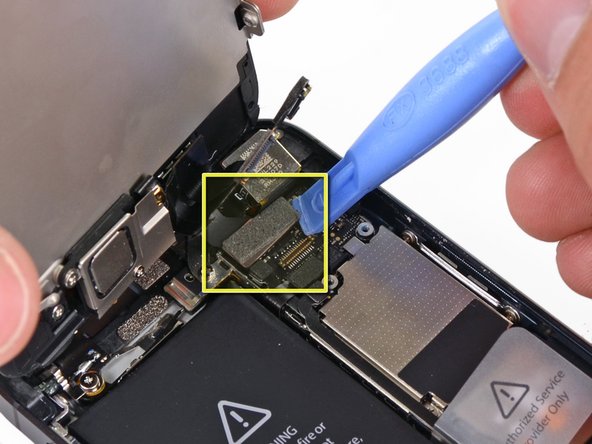



-
Use a plastic opening tool to disconnect the three front panel assembly cables:
-
Front-facing camera and sensor cable
-
LCD cable
-
Digitizer cable
